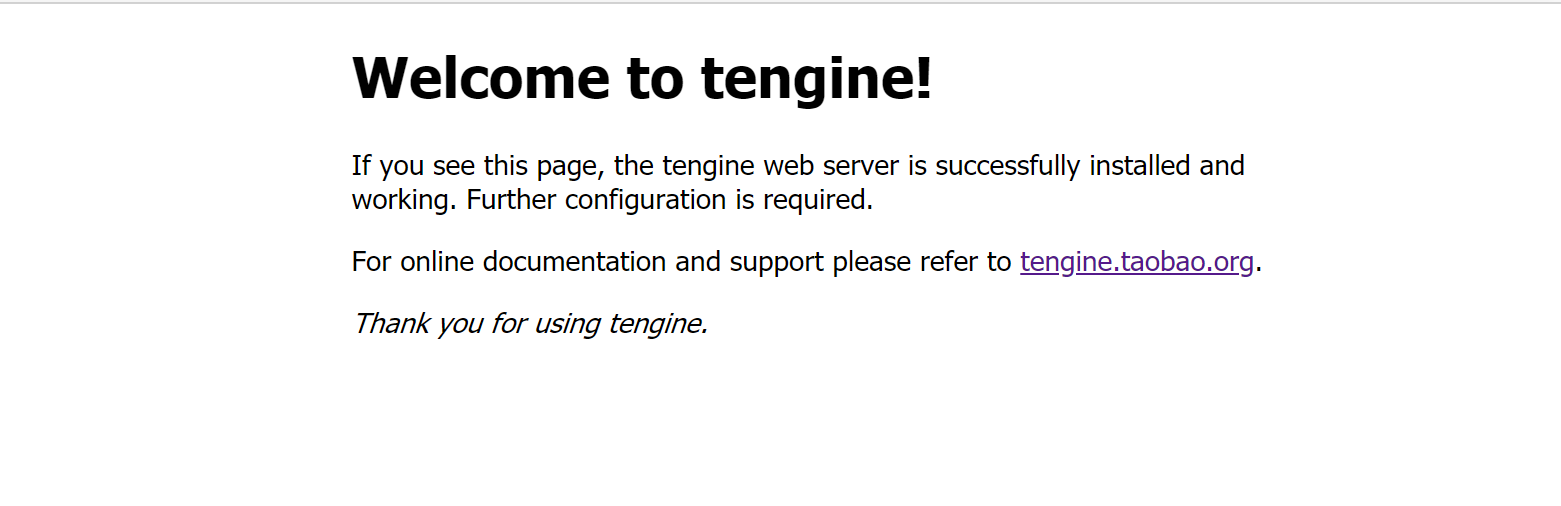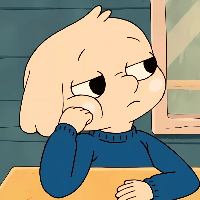Tengine是由淘宝网发起的Web服务器项目。它在Nginx的基础上,针对大访问量网站的需求,添加了很多高级功能和特性。Tengine的性能和稳定性已经在大型的网站如淘宝网,天猫商城等得到了很好的检验。它的最终目标是打造一个高效、稳定、安全、易用的Web平台。
Tengine 特性
继承Nginx-1.18.0的所有特性,兼容Nginx的配置;
支持HTTP的CONNECT方法,可用于正向代理场景;
支持异步OpenSSL,可使用硬件如:QAT进行HTTPS的加速与卸载;
Stream模块支持server_name指令;
更加强大的负载均衡能力,包括一致性hash模块、会话保持模块,还可以对后端的服务器进行主动健康检查,根据服务器状态自动上线下线,以及动态解析upstream中出现的域名;
输入过滤器机制支持。通过使用这种机制Web应用防火墙的编写更为方便;
支持设置proxy、memcached、fastcgi、scgi、uwsgi在后端失败时的重试次数;
动态脚本语言Lua支持。扩展功能非常高效简单;
支持按指定关键字(域名,url等)收集Tengine运行状态;
自动去除空白字符和注释从而减小页面的体积
自动根据CPU数目设置进程个数和绑定CPU亲缘性;
可以根据访问文件类型设置过期时间;
……
安装依赖环境
# 安装依赖
# yum install -y gcc pcre pcre-devel openssl openssl-devel gd gd-devel zlib zlib-devel perl perl-devel yum-utils
安装 Tengine
在主要核心的组件安装完毕即可安装Tegine,最新版本的Tegine可从官网 http://tengine.taobao.org 获取。
下载 Tengine,执行以下命令,或从官网下载最新版传至服务器
# wget http://tengine.taobao.org/download/tengine-2.3.3.tar.gz
解压
# tar -zxvf tengine-2.3.3.tar.gz -C /usr/local/
创建 Nginx 用户以及用户组
编译安装方式需要创建 Nginx 用户以及用户组
# groupadd nginx
# useradd nginx -g nginx -s /sbin/nologin -M
编译安装
# cd /usr/local/tengine-2.3.3/
# ./configure --prefix=/etc/nginx --sbin-path=/usr/sbin/nginx --modules-path=/usr/lib64/nginx/modules --conf-path=/etc/nginx/nginx.conf --error-log-path=/var/log/nginx/error.log --http-log-path=/var/log/nginx/access.log --pid-path=/var/run/nginx.pid --lock-path=/var/run/nginx.lock --http-client-body-temp-path=/var/cache/nginx/client_temp --http-proxy-temp-path=/var/cache/nginx/proxy_temp --http-fastcgi-temp-path=/var/cache/nginx/fastcgi_temp --http-uwsgi-temp-path=/var/cache/nginx/uwsgi_temp --http-scgi-temp-path=/var/cache/nginx/scgi_temp --user=nginx --group=nginx --with-compat --with-file-aio --with-threads --with-http_addition_module --with-http_auth_request_module --with-http_dav_module --with-http_flv_module --with-http_gunzip_module --with-http_gzip_static_module --with-http_mp4_module --with-http_random_index_module --with-http_realip_module --with-http_secure_link_module --with-http_slice_module --with-http_ssl_module --with-http_stub_status_module --with-http_sub_module --with-http_v2_module --with-mail --with-mail_ssl_module --with-stream --with-stream_realip_module --with-stream_ssl_module --with-stream_ssl_preread_module --with-cc-opt='-O2 -g -pipe -Wall -Wp,-D_FORTIFY_SOURCE=2 -fexceptions -fstack-protector-strong --param=ssp-buffer-size=4 -grecord-gcc-switches -m64 -mtune=generic -fPIC' --with-ld-opt='-Wl,-z,relro -Wl,-z,now -pie'
# make && make install
# mkdir -p /var/cache/nginx/client_temp
安装模块展示,不需要执行
# ./configure --prefix=/usr/local/nginx \
--user=nginx \
--group=nginx \
--with-compat \
--with-file-aio \
--with-threads \
--with-http_addition_module \
--with-http_auth_request_module \
--with-http_dav_module \
--with-http_flv_module \
--with-http_gunzip_module \
--with-http_gzip_static_module \
--with-http_mp4_module \
--with-http_random_index_module \
--with-http_realip_module \
--with-http_secure_link_module \
--with-http_slice_module \
--with-http_ssl_module \
--with-http_stub_status_module \
--with-http_sub_module \
--with-http_v2_module \
--with-mail \
--with-mail_ssl_module \
--with-stream \
--with-stream_realip_module \
--with-stream_ssl_module \
--with-stream_ssl_preread_module \
--with-cc-opt='-O2 -g -pipe -Wall -Wp,-D_FORTIFY_SOURCE=2 -fexceptions -fstack-protector-strong \
--param=ssp-buffer-size=4 -grecord-gcc-switches -m64 -mtune=generic -fPIC' \
--with-ld-opt='-Wl,-z,relro -Wl,-z,now -pie'
启停
启动
# nginx
停止
# nginx -s stop
重载配置文件
# nginx -s reload
浏览器访问,出现以下画面则为成功
http://192.168.10.20